How to Set Up a Comfortable & Productive Home Office for Remote Work After Retirement
May 07, 2025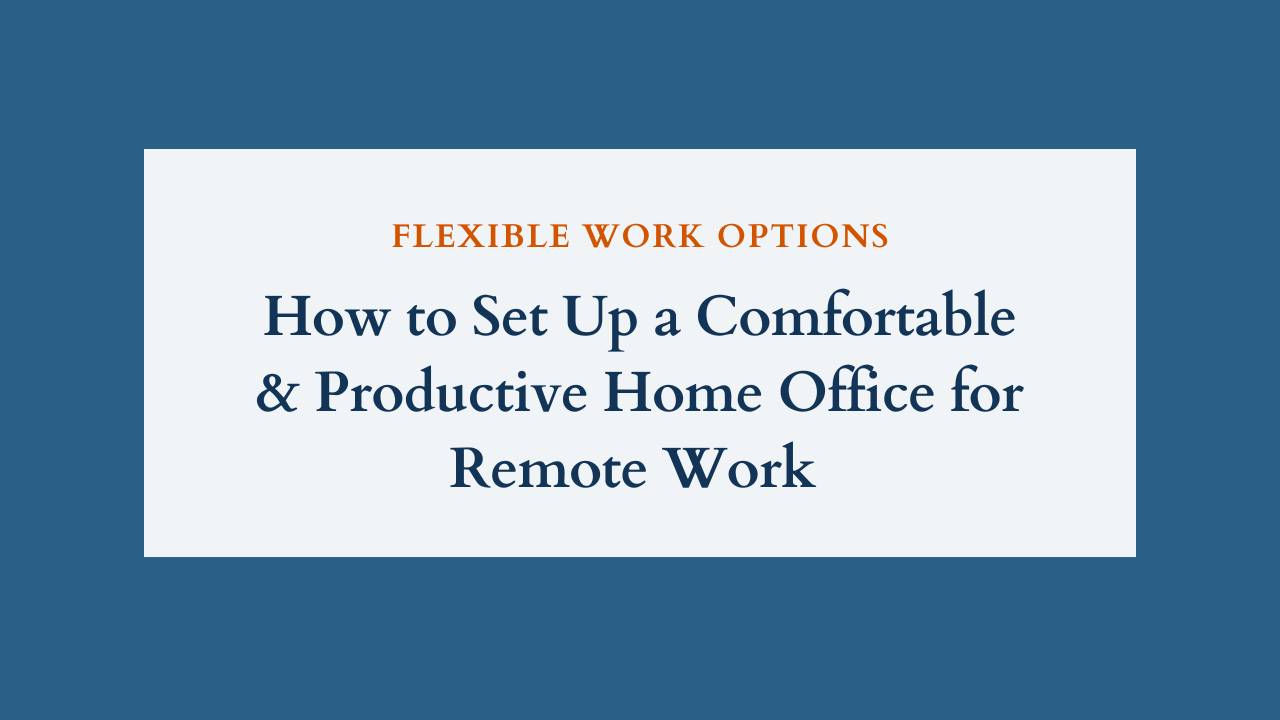
Your Retirement Workspace Should Work for You
Whether freelancing, consulting, or just dipping your toes into part-time remote work, your home office can do more than hold a laptop—it can support your focus, reduce strain, and make working from home enjoyable.
After age 55, comfort and simplicity matter more than ever. Working from your couch or kitchen table might be fine for short bursts, but a thoughtful home office setup makes a real difference if you plan to work consistently—even just a few hours a week. It helps prevent neck pain, eye strain, and posture problems that can creep in quietly but grow disruptive over time.
The good news? You don’t need a spare bedroom or a big budget to start. With clever tweaks and affordable upgrades, you can create a functional, senior-friendly workspace that seamlessly fits into your home and lifestyle.
This guide covers everything you need to know to build a remote work setup that’s comfortable, productive, and aligned with your goals. From choosing the right corner to ergonomic fixes and budget tips, you’ll find clear, practical advice—no tech overwhelm required.
🪑 Pro tip: A small investment in your space pays off in fewer aches, more energy, and a smoother work-from-home rhythm that supports your second act.
Start With Your Space: Choosing the Right Home Office Location
You don’t need a full-blown office with French doors and built-in shelves. What you do need is a spot that makes it easy to focus, stay comfortable, and mentally shift into “work mode”—even if it’s just for a few hours a day.
The space you choose sets the tone for your work-from-home experience. A thoughtful location can help you avoid distractions, reduce eye and neck strain, and boost your motivation.
Best Spots for a Functional Home Office
Look around your home for a space that checks a few key boxes: good lighting, relative quiet, and decent airflow. Some ideas:
- Guest Room: One of the easiest options if you have it. Add a desk and monitor and you’re good to go.
- Dining Nook: Push a compact desk or folding table against the wall. Bonus if it's near a window.
- Bedroom Corner: With the proper lighting and a small desk, even a bedroom can double as a productive nook.
When deciding, consider:
- Lighting: Natural light is best, but adjustable task lighting works well too.
- Noise: Can you take a call without interruption? Are there kids, TVs, or dogs nearby?
- Temperature: Avoid drafty corners or overheated areas. Comfort adds up over time.
- Privacy: A visual barrier (like a bookshelf or curtain) can help define the space.
💡 Tip: If you can’t close a door, try to create a border. The goal is to mentally and physically shift into your work zone.
Tips for Small or Shared Spaces
If you’re tight on space or sharing your home with a spouse, family, or even grandkids, it’s still possible to carve out a dedicated area:
- Foldable Desks: These can be tucked away when not used—great for dining or multipurpose areas.
- Rolling Carts: Use them to store work supplies and wheel them out only during “office hours.”
- Privacy Dividers: A simple folding screen or curtain rod can create separation without needing another room.
- Mobile Setups: A laptop and collapsible tray table can be enough if you set a clear routine around when and where you work.
✅ Pro tip: When you’re done for the day, pack away your space—even symbolically. This helps reinforce the balance between work and retirement life.
Must-Have Equipment for Retiree Entrepreneurs Working from Home
You don’t need a tech command center to work comfortably from home—but the right tools can make a big difference in how productive (and pain-free) your day feels. This is especially true after 55, when posture, lighting, and screen comfort matter more than ever.
The goal is simple: equip your space with just enough to support focus and ease, without cluttering it or overspending.
Tech Essentials
These basics will support most remote work tasks—whether you’re freelancing, consulting, or managing a side hustle:
- Laptop or Desktop – Choose what feels most comfortable. Laptops offer flexibility; desktops offer larger screens.
- High-Speed Internet – A reliable connection is non-negotiable for video calls and uploading files.
- External Monitor – Helps reduce eye strain and neck pain by allowing you to sit upright and view larger text.
- Noise-Canceling Headset or Earbuds – Great for calls, Zoom meetings, and focusing in noisy homes.
- Printer/Scanner Combo (Optional) – Still handy if you handle contracts, forms, or client materials.
💡 Tip: Position your screen so the top is at or below eye level—this helps prevent “tech neck.”
Office Furniture Basics
A comfortable seat and a supportive surface are non-negotiables—especially if you’re sitting for 1–3 hours.
- Adjustable Chair with Lumbar Support – Look for a cushioned seat, sturdy arms, and support for your lower back.
- Sturdy Desk or Table – Height matters! Ideally, your elbows should rest at 90 degrees while typing.
- Footrest or Monitor Riser – Use books or purpose-built risers to properly align your screen and feet.
✅ Pro tip: Add a seat cushion and back support pillow if you're using a kitchen chair. Little upgrades make a significant impact.
Optional Upgrades (if budget allows)
Once you’re settled in, a few ergonomic add-ons can boost comfort:
- Standing Desk Converter – Switch between sitting and standing without buying a full standing desk.
- Keyboard Tray – Keeps your wrists at a neutral angle while typing.
- Ergonomic Mouse – Reduces hand and wrist fatigue.
- Anti-Glare Screen Filter – Helps reduce eye strain, especially in sunny rooms.
🪑 Small wins matter: One or two upgrades can reduce aches and help you enjoy your second-act work even more.
Ergonomics Matter More After 55
Comfort isn’t a luxury—it’s a necessity. Especially after 55, minor discomforts can add up quickly: a stiff neck, an aching lower back, or tired eyes can make working from home frustrating instead of fulfilling. That’s where good ergonomics come in.
Think of it this way: if you spend a few hours each day working at a desk, your setup should support your body—not fight it.
Common Issues to Address
Most retiree home offices don’t fail because of bad intentions—they fail because of small oversights that cause strain over time. Watch out for:
- Neck and Shoulder Strain – Caused by screens that are too low or poor posture while typing.
- Lower Back Discomfort – Often linked to unsupported chairs or slouching for long periods.
- Eyestrain and Glare – Common if your screen is too bright, dim, or positioned near a glare source.
🧠 Good to know that these issues can be prevented or improved with just a few tweaks to your environment and habits.
Adjusting Your Setup the Right Way
Here’s a simple ergonomic checklist built around the 90-degree rule:
- Feet – Flat on the floor or a footrest, knees at roughly 90 degrees
- Elbows – Resting close to your body, bent at 90 degrees when typing
- Monitor Height – Top of the screen should be at or just below eye level
- Screen Distance – About an arm’s length away
- Lighting – Avoid direct glare on the screen; use task lighting if needed
Add in these best practices:
- Take Breaks Often – Get up every 30–60 minutes to stretch or walk around
- Use Proper Lighting – A well-lit space reduces eye fatigue
- Support Your Wrists – Keep them level, not bent upwards or downwards
📐 Want a visual guide? We recommend this OSHA ergonomic Workstation Setup Chart for checking your posture and positioning.
✅ Pro tip: Don’t ignore minor discomfort. Early adjustments can prevent bigger issues down the road—and make your workday far more enjoyable.
Budget-Friendly Home Office Setup Tips
You don’t need to spend thousands to create a comfortable and productive home office. In fact, with a bit of creativity and smart shopping, you can build a space that supports your second-act work life for well under $500—or even less.
The key is to focus on function over flash. A few thoughtful purchases can make your workday smoother, more comfortable, and more enjoyable.
Where to Shop Smart
Here are great places to find quality, affordable home office gear:
- IKEA – Excellent for ergonomic chairs, compact desks, and affordable lighting options
- Office Depot/Staples – Regular deals on chairs, tech accessories, and printers
- Amazon – Wide selection and reviews; beneficial for monitor risers, desk converters, or noise-canceling headsets
- Facebook Marketplace & Craigslist – Gently used office furniture and electronics at a fraction of the cost
- Refurbished Tech Retailers – Sites like Back Market or Dell Outlet offer discounted, warrantied laptops and monitors
🛠️ Tip: Don’t overlook your local thrift store—you might find a hidden gem for under $20.
Budget Sample Setups
Here’s what different home office budgets might look like:
💰 $250 Setup: The Essentials
- Laptop stand or monitor riser
- Comfortable chair with basic lumbar support
- Simple desk or repurposed table
- External mouse and keyboard
- Task lamp
💰💰 $500 Setup: The Comfort Upgrade
- Adjustable ergonomic chair
- Mid-size desk with drawer or shelf
- Noise-canceling headphones
- LED monitor for dual-screen setup
- Footrest and keyboard tray
💰💰💰 $1,000 Setup: The Fully Equipped Workspace
- Premium ergonomic chair (like the Branch or Steelcase Series 1)
- Sit/stand desk or converter
- Dual monitor setup
- All-in-one printer/scanner
- Anti-glare screen filter, cable organizers, and complete lighting system
✅ Pro tip: Build in phases. Start with the basics, then add upgrades as your needs—and budget—allow.
Tools and Apps to Boost Focus and Productivity
The right tools can help you stay sharp, organized, and on task—without adding complexity or tech headaches. For most retirees working remotely, a simple toolkit of 2–3 trusted apps is more than enough to complete the job.
Whether freelancing, managing client projects, or just trying to keep track of tasks and time, these tools make staying productive and controlling your day easier.
Top Retiree-Friendly Digital Tools
These apps are intuitive, free or low-cost, and perfect for part-time or flexible work arrangements:
- Task Managers:
- Todoist – Create checklists, set reminders, and organize priorities with a clean, simple layout
- Trello – Visual project boards for managing tasks, deadlines, and to-dos
- Time Tracking:
- Toggl – Easy one-click time tracker to see how much time you’re spending on tasks
- Clockify – More robust time tracking for freelancers or those billing hourly
- Note Taking:
- Google Keep – Sticky-note style app for quick thoughts, links, and lists
- Evernote – A bit more advanced; great for organizing notes, articles, and meeting summaries
- Video Meetings:
- Zoom – Reliable, widely used for client calls and team check-ins
- Google Meet – Simple and integrated with Gmail and Google Calendar
💡 Tip: All these tools work on desktop and mobile, so you can check your notes or calendar on the go—without needing anything fancy.
Keep It Simple
One of the biggest traps new remote workers fall into is trying to use too many tools. Instead, choose just a few that cover the basics:
- One for tasks
- One for communication or meetings
- One for notes or file sharing
Start small and expand only if you find yourself needing more structure.
Final Thoughts – Create a Space That Supports Your New Chapter
Your home office doesn’t have to look like a corner suite or a Pinterest photo. It needs to support your energy, goals, and lifestyle. As a retiree stepping into a new work life, you can shape your environment to fit how you want to live and work.
Maybe you’re freelancing part-time, launching a passion project, or simply helping out a few hours a week. Whatever your path, your workspace should make things easier—not more complicated. A clear corner, a comfy chair, good light, and a thoughtful setup can boost your focus, comfort, and overall enjoyment.
Let’s recap:
- Choose your space wisely – Find a quiet, well-lit area with room to breathe
- Invest in comfort and ergonomics – Even simple upgrades can prevent strain
- Shop smart – You don’t need to spend much to create a great setup
- Use a few helpful tools – Keep your workflow simple and stress-free
🧠 “This isn’t about building a cubicle—it’s about creating a space that energizes and empowers your next act.”
When your workspace reflects your rhythm and priorities, remote work becomes something you look forward to—not something you must push through. You’ve earned the right to work comfortably, on your terms.
✅ Frequently Asked Questions
What’s the most important feature of a home office for retirees?
Comfort and ergonomics. Prioritize a supportive chair, proper desk height, and natural lighting. These elements reduce strain and help you stay focused during part-time work hours.
How can I reduce screen fatigue in a home office?
Use a monitor at eye level, adjust brightness, and follow the 20-20-20 rule: every 20 minutes, look 20 feet away for 20 seconds. Blue light glasses can also help reduce eye strain.
Do I need a separate room for a productive home office?
Not necessarily. You can create a productive workspace in a quiet corner of your home using dividers, noise-canceling headphones, and smart storage. A clear boundary between work and home life is key.
What home office tools are worth the investment?
A comfortable chair, external keyboard, webcam, task lighting, and a second monitor are all worthwhile. Even small upgrades can dramatically improve your comfort and efficiency.
People Also Ask: How do I set up a home office after retirement?
Choose a quiet space with good lighting, invest in a few ergonomic essentials, and personalize the area to reflect your goals. Start with comfort, then build around your specific work needs.

